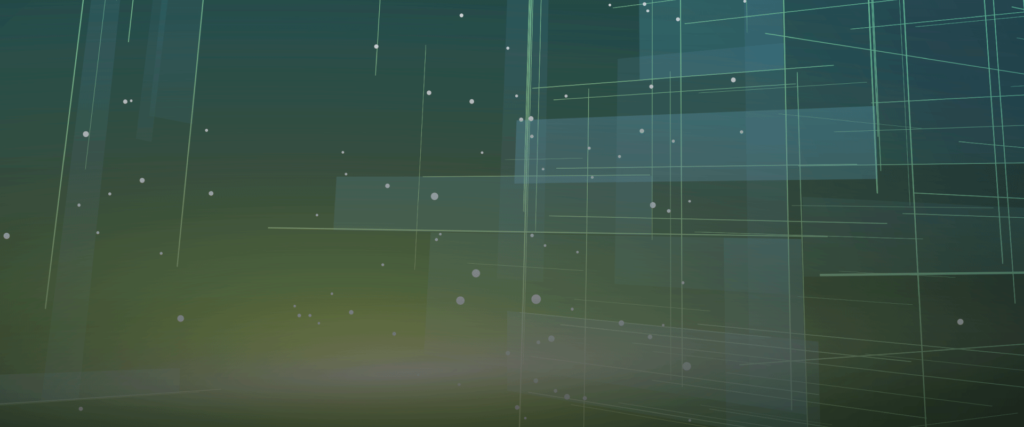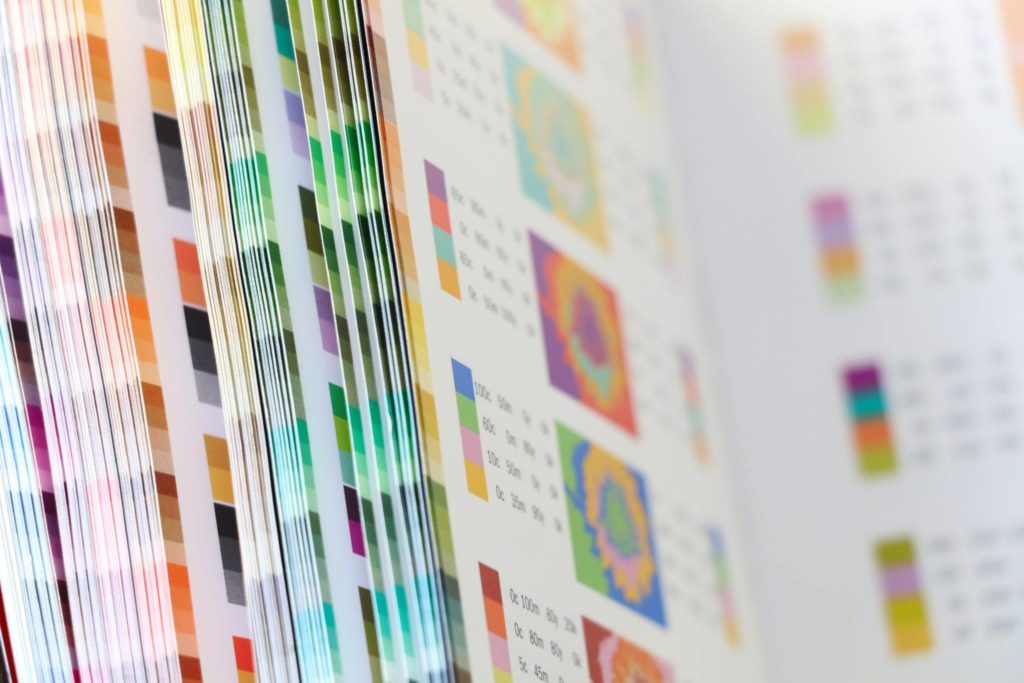Article
UI/UX Principle #45: Addition by Subtraction

Albert Einstein once said, “If you can’t explain it simply, you don’t understand it well enough.”
Simplicity can actually be incredibly sophisticated (technically or functionally complex), but in the digital space, making our designs simple, usable, and clear is an art. It takes time to make value-add experiences simple, or simpler.
As we focus on the art of simplicity, it’s important to undertand…
- Understand your users, their mental model, and their specific use cases.
- Understand the technical constraints and technical possibilities related to your product.
- Understand what features and functionality truly matter.
With enough understanding, you can set your mind free to come up with creative solutions that are simple and elegant – where there is Addition by Subtraction.

What do we really mean by Addition by Subtraction?
To understand what this term means, consider the following examples:
- Credit card type – Instead of requiring users to manually select VISA, MasterCard, or American Express, an ordering system automatically predicts the card type by reading the numbers entered by the user. By adding this recognition, we’ve removed a step in credit card forms.
- Button morph – Morphing a button into a loading state, showing that the request is processing, further masking page latency.
- Amazon Echo – Alexa, the artificial intelligence that powers Amazon’s voice-enabled wireless speaker, does a million operations by responding to the user’s voice. By adding a sophisticated AI element to a speaker, Amazon has removed nearly all buttons.
- Server Based Geo Location – A browser reads your location via server IP address and conveys local information automatically. By adding this geo detection, we’ve removed a step to ask for location and given better information automatically.
- CSV import – Importing a CSV (comma separated value) full of customer data to a system versus uploading the information 1 by 1 manually. This requires more development and is an additional button but saves a ton of manual entry for a 100 person user base.
These are small examples but often it’s the little details that together make a difference in a simplified experience. Lets review some well known examples from one of today’s biggest companies that focus on the art of technical design–Apple computer. Apple has history of “addition by subtraction”, adding something more sophisticated to remove other things, making something simpler in the process. They often create a new standard in the market or create a new paradigm of usability while doing so.
- Removing the floppy disk by adding a CD drive – article
- iPod – Adding a new simple scroll wheel to handle all operations to remove other buttons
- iPhone – Adding a new highly intuitive touch screen to remove other buttons
- iPad – Adding an easy to use keyboard to remove the laptop keyboard
- Macbook – Adding a new Aluminum modling process that created a sophisticated Aluminum enclosure that removed dozens of parts, making the laptops more durable
- Macbook Pro – Removing the CD drive from Macbook Pro’s to create smaller, thinner laptops
- iPhone 7 – Most recently, Removing the headphone jack on iPhone 7 to make room for the addition of more useful features.
Note the underlines. These are a few of many examples where Apple has done addition by subtraction.
OK – but how do you do it?
So how do you make something better by taking things away? Seems easy, but it’s actually not. It’s a lot harder to make something simpler. It often takes more technical sophistication and more usability sophistication to remove features or reduce cognitive load for users.
Examples of How to Add More Technical Sophistication to Reduce Inputs
- Using data & APIs to get data and reduce input: Knowing your location or pre-fill details about your home based on address.
- Using logic, computation, and processing power: Provide recommendations that don’t require input with IBM Watson, a “technology platform that uses natural language processing and machine learning to reveal insights from large amounts of unstructured data.”
- Adding technical capability, subtracting usability roadblocks: Adding in gyrometers and accelerometers to phones to increase the usability of applications. Adding cloud technology to maintain high performance when demand spikes.

Examples of How to Add More UI Sophistication
- Showing only the most important items to help users focus: On a website, key CTAs (calls to action) can route a key user type to their specific goal without seeing every bit of information contained on the site. Prioritizing the most common actions and needs comes from researching what matters most, allowing for less buttons and more focus.
- Layered Complexity: Breaking down a complex form into bite sized steps, or iPhone including a simple “Share” button that triggers 10 other options – although complex, these examples only give features to users as needed.
- Focusing on what drives value; removing what does not: Determining what features matter and what functionality is valued. Often it is 20% of the functionality that drives 80% of a product’s value. One way to determine what is most important is to ask your customers to “buy features” you’re thinking of including with a limited amount of fake money. If you gave users $100 dollars and told them to buy the most important features, what would they spend their money on?
- Removing features and not adding unnecessary functionality: Great experiences are mindful of the details and simplifying an experience requires scrutiny of every detail. Instagram stays close to its core feature set by focusing on what makes the experience special, refraining from adding unnecessary features.

How We’ve Done it at Fresh
During the research phase for the T-Mobile Towers project, we identified opportunities to enhance their user experience across multiple systems. We redesigned and rebuilt the mapping system and online application system. We created their first iOS and Android apps.
Addition by subtraction came in when we had the opportunity to rebuild one of their workflow systems, utilized by over 100 of their employees. We added smart logic so when users select one option, other relevant options are introduced, and users were not shown steps not needed. This smart addition helped reduce the number of steps to fill out the application forms from 7 to 3.

Conclusion
To repurpose Einstein’s words, “If you can’t design it simply, you don’t understand what sophistication to add and what usability roadblocks to subtract.”
Adding value to your application often requires subtracting unnecessary elements.
While addition by subtraction isn’t easy, it’s necessary given that users demand usability and elegance. And through understanding users, their needs, and the technical possibilities available, you can add value to your product by subtracting what isn’t needed.