Article
Flutter Mobile Application Development, Part III: Additional Coding Best Practices & Tips

In our earlier posts (Navigating the Framework and Architecture and Strategies For Streamlined and Efficient Workflows), we delved into valuable tips and best practices to elevate the performance, maintainability, and overall quality of your Flutter mobile application development projects.
Now, we will explore additional insights, offering tips and tricks to refine your codebase, enhance readability, and reduce redundancy.
It’s crucial to stay informed about these enhancements as they can significantly impact your app’s performance, elevate your coding proficiency, and expose fellow developers to valuable insights and possibilities. Keeping abreast of such tips is essential for continuous improvement and fostering a collaborative and knowledgeable development team.
Use spread operator
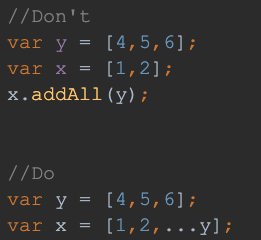
Using spread operator syntax becomes particularly advantageous when constructing a new collection incorporating pre-existing items. Leveraging this approach in Flutter mobile application development streamlines the code, diminishes redundancy, and minimizes the number of lines required, providing a concise method for creating collections based on existing ones.
Use interpolation to compose strings
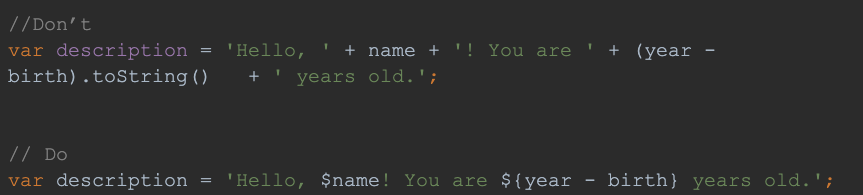
Enhance string clarity and brevity by employing interpolation, which offers a more concise and cleaner alternative to constructing strings compared to lengthy chains of concatenation using the ‘+’ operator.
Use expression function bodies
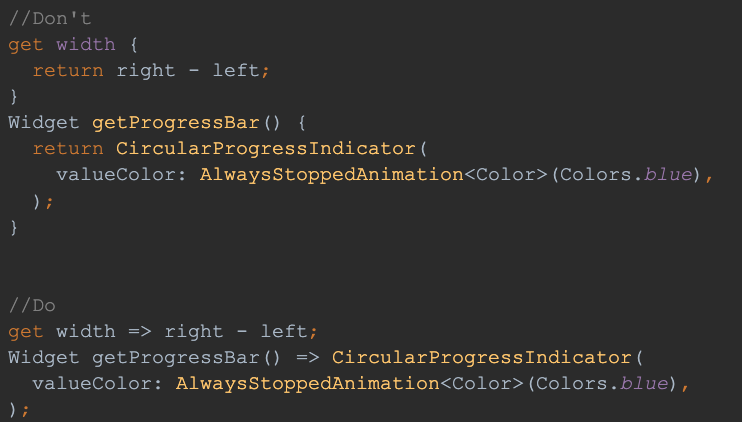
Optimize code in your Flutter mobile application development project by employing expression functions for single-expression functions, indicated by the => (arrow) notation. This enhances code cleanliness, improves readability, and minimizes redundancy, resulting in more streamlined and easily understandable code.
Use Cascades Operator
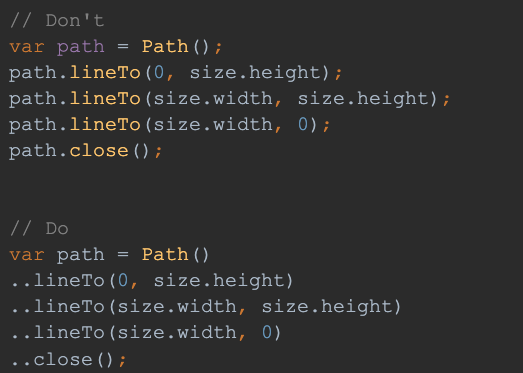
Utilize the Cascades (..) operator when executing a sequence of operations on the same object. This operator proves advantageous by allowing multiple method invocations on a single object without repeatedly referencing it, thus promoting cleaner and more concise code. It enhances readability and maintains a focused and intuitive structure, which is particularly beneficial when chaining several operations on a specific object within the same context.
Use raw string
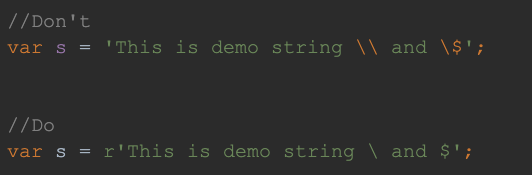
Employing a raw string is beneficial when there’s a need to eliminate the requirement for escaping backslashes and dollars. This simplifies the syntax, making the string more readable and reducing the chances of errors caused by unintended escape characters. Raw strings are advantageous in scenarios involving regular expressions, file paths, or any context where backslashes and dollars are prevalent, enhancing code clarity and minimizing potential escape-related issues.
Use ‘if’ condition instead of conditional expression
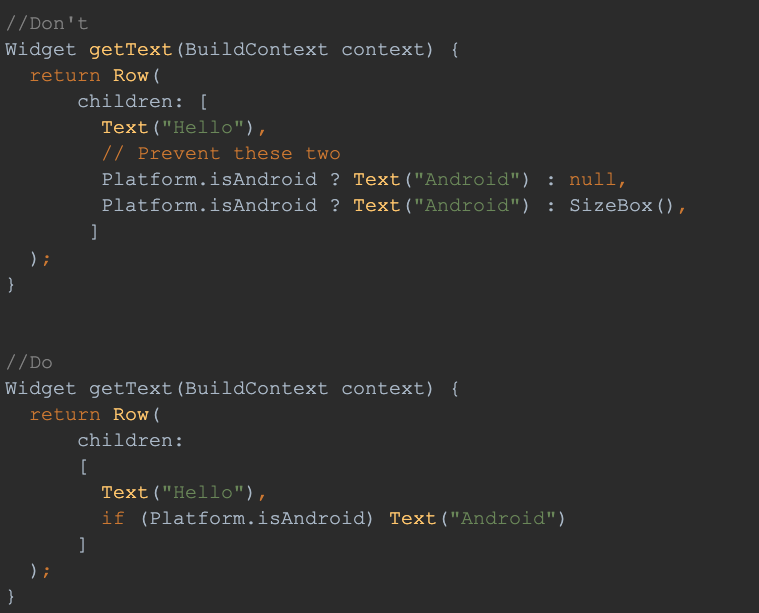
When dealing with conditional widget rendering, favor using an “if” condition over conditional expressions, especially when the expression might evaluate to null. This approach ensures clearer code and mitigates potential issues related to null values, promoting better code clarity and predictability.
Use ListView.builder for a long list
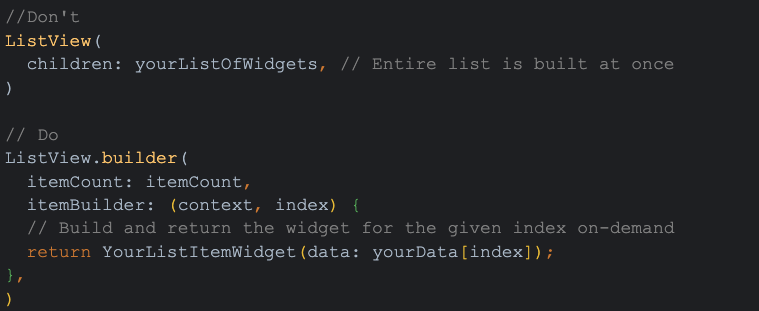
When dealing with infinite or very large lists in Flutter mobile application development, it’s advisable to use `ListView.builder` for improved performance. This constructor creates a lazy list, dynamically building widgets on-demand as the user scrolls. This optimizes resource usage and enhances overall efficiency.
Avoid using the default `ListView` constructor for large or infinite lists, as it builds the entire list upfront, potentially leading to performance issues and increased memory consumption.
Use async/await overusing future callback
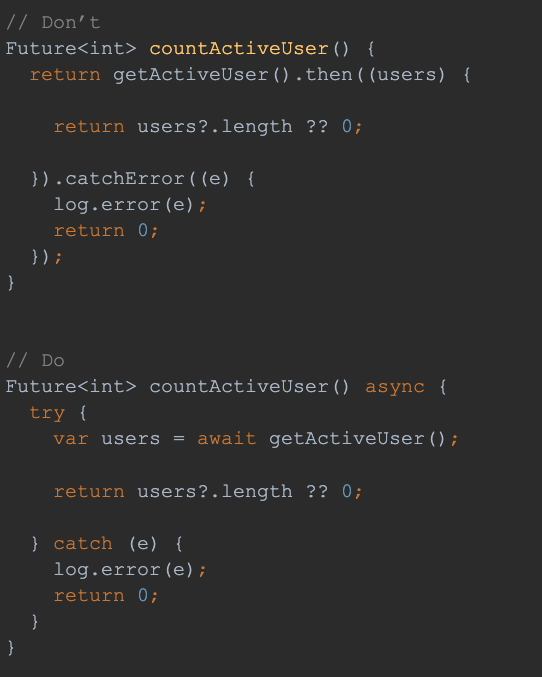
Asynchronous code can be challenging to read and debug, but the async/await syntax significantly enhances readability. In an async function, the ‘await’ keyword allows you to pause execution and await the resolution of a promise before proceeding to the next line of code, making the flow more comprehensible and aiding in effective debugging.
Mastering Flutter mobile application development for performance and reliability
Understanding the benefits of Flutter and embracing the latest Dart syntax can significantly contribute to your app’s performance, code readability, and maintainability.
We covered various use cases, including the spread operator, string interpolation, expression function bodies, the cascade operator, raw strings, preferring ‘if’ conditions over conditional expressions, utilizing ‘ListView.builder’ for long lists, and opting for async/await instead of relying on future callbacks for improved readability and debugging.
In our upcoming posts, we’ll not only share additional tips but also highlight practices to avoid during Flutter mobile application development. These insights will not only save you time by preventing the need to rewrite old code but also empower you with valuable enhancements for your ongoing or upcoming projects. Stay tuned for practical guidance that can elevate your development workflow, and contact us if you want to further discuss the power of Flutter.








