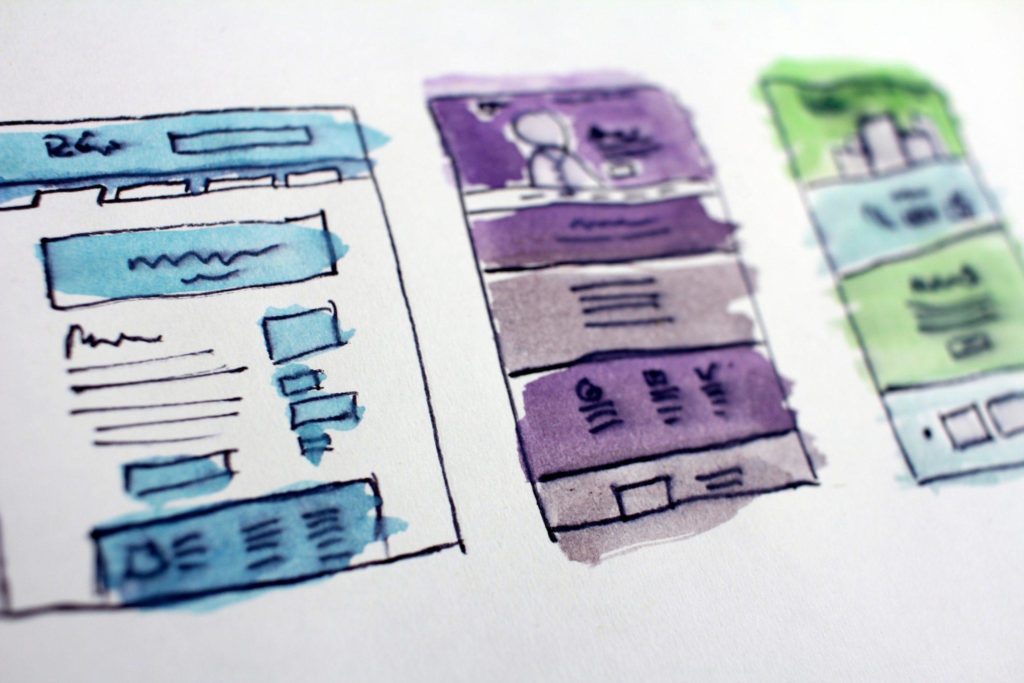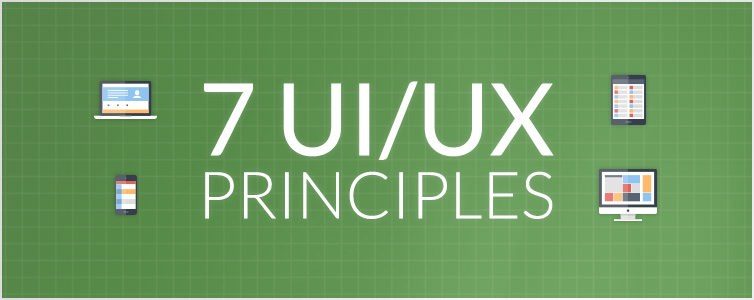Article
Discussing UX Design: Understanding the End User

Successful UX design requires understanding the user’s perspective and clearly aligning the product to their needs.
You’ll want to obtain feedback about your application or website early on to identify key improvements. Doing so upfront reduces cost, time, and frustration in the long run. We recommend performing user research, testing, and analysis in order to gain a comprehensive understanding.
User Research
- Affinity Diagramming: A visual tool used by researchers to organize qualitative data and identify overarching themes. User statements that express similar needs, attitudes, experiences, or ideas are grouped together on Post Its. Researchers rearrange the statements to find consistent themes about users. Using Affinity Diagrams to Collaboratively Clarify Fuzzy Data
- Contextual Inquiry: A research method based on observing people working in their natural environments. Through contextual inquiry, users can better understand the end-users of the product, as well as how they’re using it. Contextual Inquiry
- End-User: The set of users that a product or service is designed for. The end user’s perspective should be considered first and foremost when designing the product. What Is an End User?
- Ethnographic Research: The study of a group of people or a culture, where the researcher observes the world from the point of view of the study’s subjects. More from User Interviews
- Focus Group: A targeted group of people a researcher leads discussions with. Focus groups allow you to quickly identify commonalities in people’s experiences or attitudes about the research topic. What Is a UX Focus Group?
- Pain Point: A current solution might not be completely adequate in meeting the user’s goals, or it may be unpleasant or time-consuming for them to implement. Anything causing friction between a user and a high-quality user experience can be considered a pain point. Pain Points, Goals, and Solutions: How to Turn User Insights into Actions
User Testing
- 5-Second Test: Any number of user tests that involve a 5-second exposure to part of the interface. Short tests allow researchers to capture initial impressions. 8 Methods of UX Testing
- A/B Testing: A tool for gathering feedback on small changes to a product. In web design, it involves showing users one of two versions of the same page and measuring which one gets a better result in terms of metrics like conversions or click-through rates. The pages usually include a change to a single feature, such as color, copy, or placement of a button or text box. More from Wikipedia
- Blur Test: A test that presents users with a blurred version of the interface to see what the most striking visual elements are. Blur Test of the NY Times
- Cognitive Walkthrough: A tool for evaluating learnability in a system. The evaluators complete a set of tasks as if they were new users of the system to determine whether there are any gaps in learnability. Cognitive Walkthrough
- Cognitive Bias: A bias that occurs in the way people think, based on the situation, their prior knowledge, the way information is presented, or some other factor. More on Cognitive Biases
- Clickstream Analysis: A recording that captures where the user clicks on a page. In user testing, it can be used to evaluate the path the user takes through an interface. It can also be used to analyze erroneous clicks, such as clicks on non-clickable items or clicks on the wrong part of the interface or navigation. More from Wikipedia
UX Analysis
- 3 Click Rule: A best practice of web design that states that users should be able to find anything they need on a website within three (or fewer) mouse clicks. When more clicks are needed to find information, users can become frustrated and leave the website. More from Wikipedia
- 80/20 Rule: A general principle stating that 20% of factors are responsible for 80% of the outcome. Applied to web design, 20% of product features are responsible for 80% of the outcome. Researchers want to identify this 20% and focus most on designing these features well. The 80/20 Rule Applied to Web Design
- Conversion Rate: A conversion is an action the user takes to become further invested in the business, such as making a purchase, requesting membership, or providing their personal information for a mailing list subscription. Usually, users are prompted with messaging to take one of these actions after interacting with the site. The conversion rate is the percentage of users who accept the prompt and take action. More from Wikipedia
- HEART Framework: Google’s metrics for evaluating user experience.
Happiness: How satisfied are users?
Engagement: How much do users choose to interact with the platform?
Adoption: How many new people decide to start using the platform in a measured time frame?
Retention: How many of those users stick with the platform for a measured amount of time?
Task Success: How successful are people at completing tasks on the platform?
Google’s HEART Framework for Measuring UX
- Heuristics: Rules of thumb that help guide best practices. In web design, these are the general rules applied by designers to create a usable interface. A few heuristics might be including undo and redo features, using natural language, checking for consistency across the site, making important information visible, and providing support for common user errors. Ten Usability Heuristics
- Mental Model (or Mental Map): A person’s conceptual, cognitive model of something. A user naturally tries to conceptualize or predict how a new interface works, based on their past experiences. Good UX design successfully builds on people’s mental models of similar experiences. Designers must be careful not to mismatch mental models, or to create functionality that only they personally understand (but that users interpret differently). More from Nielsen Group
- Time on Task: The amount of time a user spends on a task. Researchers can analyze time on task to see if it is reasonable, or to see if changes to the design result in lower average times. Task Times