Synesso
Touchscreen UI for a better brew

An interface that serves both expert baristas and novice espresso fans in the same household
Background
Synesso, known for long-life premium commercial espresso machines, wanted to pivot and begin developing a high-end consumer espresso machine to meet the demand for quality at-home espresso. The Synesso team partnered with Fresh to create a an interface that incorporated their signature paddle and allowed both expert and novice home baristas to coexist on the same machine.
Challenges
- The original product did not have a touchscreen and involved four separate interfaces to control and understand the information on the machine.
- The new interface needed to give the expert at-home barista total control while also allowing other novice household members the ability to brew a shot with one to two touches.
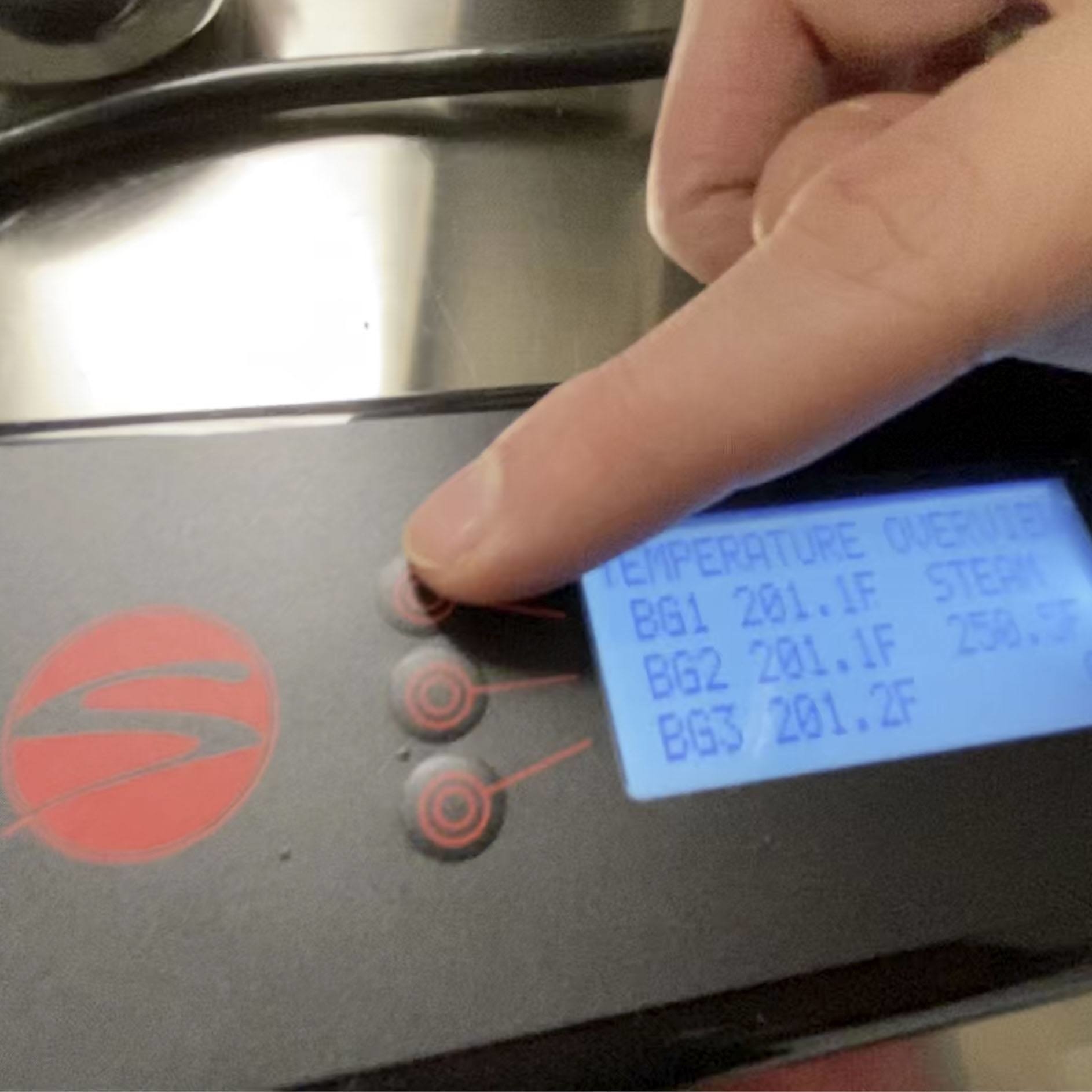
The original "brick" interface attachment required multiple taps to save a presets or access specific settings.

The brew stage, timing and pressure were places in 2 locations causing the manual user to look back and forth to properly match the shot time and pressure.

User research to understand nuances
After learning the specs and controls of the existing Synesso machine, we visited multiple coffee shops in the Seattle area to observe how baristas interacted with the machine to uncover things that worked well and things that didn’t.
We also interviewed multiple home coffee enthusiasts to understand likes and dislikes of their current home brewing experiences.

Competitive and analogous research
We reviewed the top competitors and related products to surface how others have solved for similar problems and provide a sense of what works well from a physical and digital interface perspective.
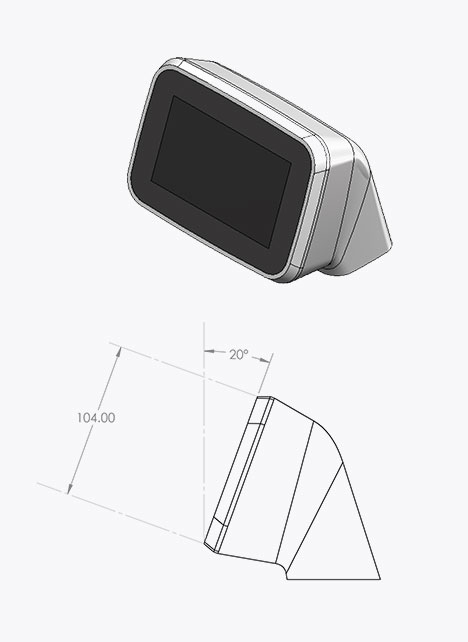
Industrial design consultation
Since the existing machine did not have a touchscreen, our Industrial Design team provided recommendations on the screen tilt and placement to provide optimal viewing and touching for multiple height variations of users.

Quick iterations to define aesthetics and functionality
We iterated on different layout configurations and styles to push the brand visually while simultaneously defining the proper UI workflows to allow for efficient use of the machine’s physical and digital features.

User tests to inform refinement
We conducted user testing on the existing machine and our new design to uncover usability issues and to benchmark measurable improvements over the existing product experience.

Two touches for novices & guidance when you need it
Novice household members can access stock presets or new presets created by manual brewers. With one tap on the screen and one tap on the paddle, they can brew a great espresso without any knowledge of timing or pressure settings.
Precise control with fewer interactions
Expert baristas are able to control the exact pressure and timing of the shot at a glance and then save shots as presets with a fraction of the interaction cost of the original machine.
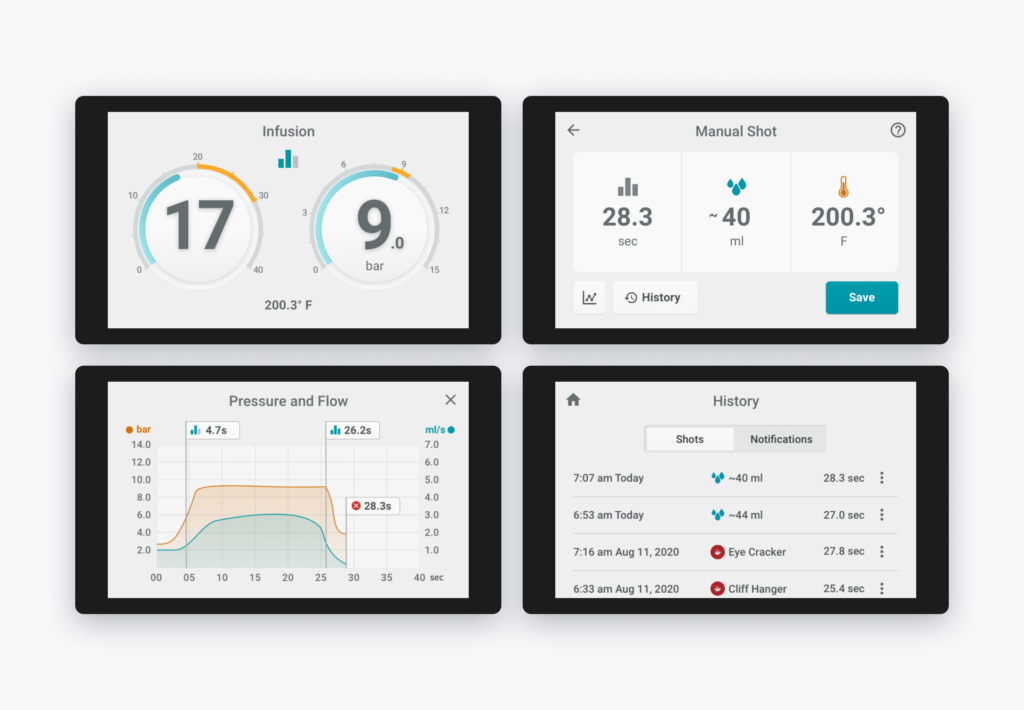
Results
Fresh accelerated Synesso’s design and development process significantly. Usability test scores from five users improved from an average of 4.4 on the original interface to 8.6 on the new interface (out of 10). This result gave Synesso great confidence to develop the machine and begin its marketing plan.
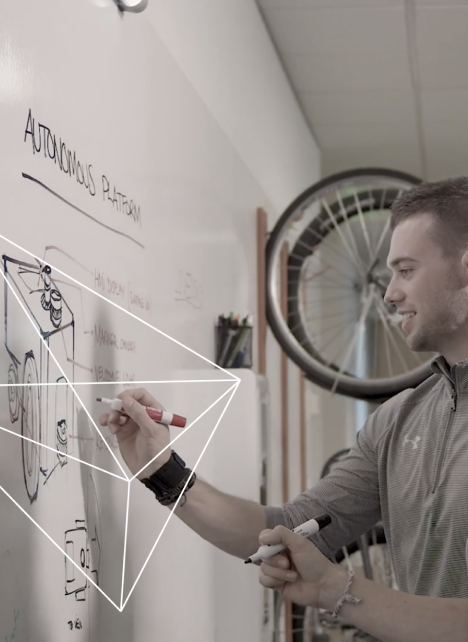
Ready to create your product?
Talk with our team of experience designers and strategists about your project.










