Article
How to choose a CMS? 10 Factors to Keep in Mind
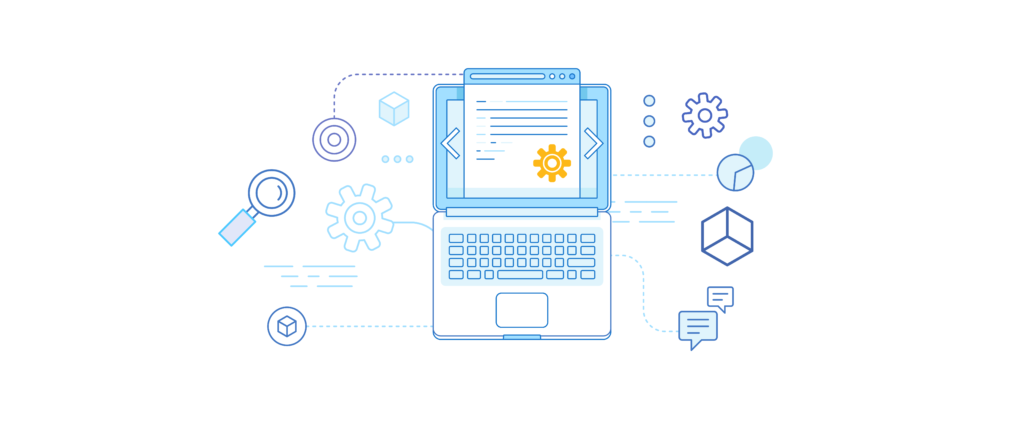
There are dozens of Content Management System (CMS) platforms available to to help you manage the content, marketing, and SEO on your website. But with all the good options out there, how do you know how to choose the right CMS?
Consider the following 10 factors when choosing your CMS.
#1 Price
Some CMS licenses start at $2.5K (Sitefinity) or even $40K (SiteCore). Others are free (Umbraco, WordPress). So, some CMS options may be off the table from the start, depending on your budget.
#2 Implementation Speed
Some CMS platforms take twice as long to implement as others, and that has an impact on development cost.
Also, if you’re changing to a different CMS, consider that a team of designers and developers will implement content more skillfully on a familiar CMS. Learning the ins and outs of a new CMS is a time and money investment, and some CMS platforms have a steeper learning curve.
Be sure you need the benefits of a new CMS much more than the time it takes to implement a new system.
#3 Pre-Existing Tech Stack & Languages
One thing to look at is what technologies your team is already using or familiar with. If you’re already working on a Microsoft stack (.NET) or open source stack, it’s easier for your team to continue to work within similar tech stacks to implement new web features. There are plenty of .NET and open source CMS options to choose from.
Pre-existing datasets are another thing to work around. You might want to make sure, for instance, that your new CMS will run on Windows using MS SQL database if you already have data stored there.
#4 Team Capabilities
Work with your team’s capabilities. Does your team already have a lot of Drupal experience? It would be smart to work with their existing knowledge, as it will make your team more productive. Do you have team members who work with PHP or Python? Look for a CMS that uses those languages.
There are also links between team knowledge and site implementation quality. For example, if the team is not sophisticated, they might not know how to implement an open source system securely.
The question you’ll want to ask here is: who’s managing the back-end, and how technical are they? Should you choose a more full-featured (read: complicated) CMS or look for ease of use?
#5 Versatility
Sometimes, core integrations are easier to do on one CMS over another. Some CMS platforms are much more flexible. Here are some examples to consider:
Do you have other software that’s integral to the success of your business, such as a CRM? You’ll want to check on the compatibility with your CMS.
Some CMS platforms are hard to break from given layouts or given data structures. Your technical team will want to know how easy it is to integrate custom code or manage custom data. Some CMS platforms make this nearly impossible if they’re geared towards less technical users.
If you want to take advantage of the many plugins available, check with your CMS first. A lot of plugins are designed for WordPress, and other CMSs vary in their ability to use these plugins reliably.
#6 Support & Maintenance
A CMS’s job is to make site management easier. A robust support network is critical for this. Here are some ways you might evaluate the availability of support for your CMS:
- If you need it, is enterprise support available?
- Does CMS have strong documentation for the technical team?
- What is the size and maturity of the CMS’ following? How long has it been around, and how many implementations are there? Will you be able to find support from other users on forums?
- What is the size and maturity of the backing organization? How responsive will they be to support requests, updates, and glitch fixes?
- Who is updating and maintaining the site post-deployment and how sophisticated are they? How much support will this person need?
- How stable is the CMS itself? How often will you be reaching out for support?
#7 License
In some cases, you need to limit your search for a CMS based on the type of license it uses. Some software licensing requires you to use the code and make modifications, but any changes you make must also be made available to the open source community.
#8 Security
What is the likelihood of being hacked? Sophistication in implementation and maintenance is directly proportional to whether the site can be hacked. Also, bigger systems like Windows OS have been more likely to get hacked than Apple closed systems. Similarly, WordPress is more likely to have people attacking sites than Sitefinity. There’s more of a draw to hacking WordPress sites because there are 100 times as many sites.
How susceptible is the site to brute force attacks? You’ll need to look at security features (or compatible plugins) that prevent phishing, spam, and other tactics. Some CMSs support both plugins and infrastructure-level changes to make the site more secure.
Working with an experienced team for any platform subject to more hacking attempts can mitigate the risk associated with going with a more open ecosystem.
#9 CMS’ Natural Orientations
Often, a CMS has a natural orientation that shapes its features. Whether your business goals include e-commerce, digital marketing, or community building, choose a CMS that provides the tools that align with that goal. A few examples:
- Financial & healthcare websites tend to be on closed enterprise systems and are often on Microsoft stack technologies; these CMS platforms prioritize stability and security.
- Publishing sites and blog sites often go with WordPress; the CMS has lots of tools for rapid SEO-friendly content creation.
- Community sites have often gone with Joomla, which has strong commenting features.
- CraftCMS has tight integration with eCommerce options, so it’s a popular choice for product sites.
The orientation of the CMS affects how easy it is to accomplish certain tasks on it. Many have strong feature set in certain areas and not in others, although a CMS that is compatible with many plugins may be able to accommodate many more features than the basic set.
#10 Required Capabilities
On top of all of the concerns above, your team might have very specific needs for the CMS, such as:
- Is editable by non-technical team
- Allows permissioning for editing specific regions of site
- Has a strong version control process
- Includes a staging site to view/test before going “live”
- Can upload videos
- Can easily create new pages
- Can accurately schedule future posting (as in after business hours)
- Can easily do internationalization
- Has multi-site capability
- Can integrate with another application
- Has an SEO-friendly design
A CMS that makes these features a no-brainer will not simply meet your technical and budget requirements; it will be a delight to use.
Conclusion
Choosing the right CMS is a challenging task. Considering the aforementioned factors could very well help you decide which CMS is best for your business and your users.
If you need additional help choosing the right CMS, give us a call!









