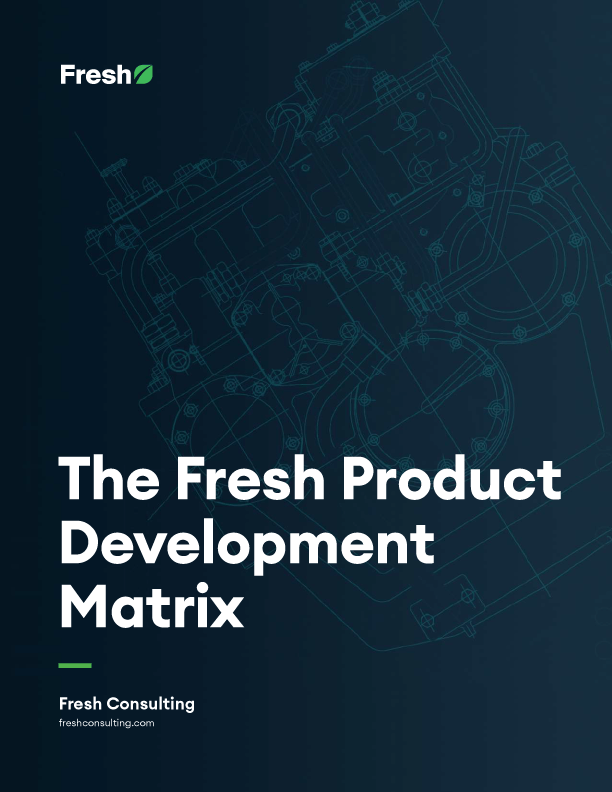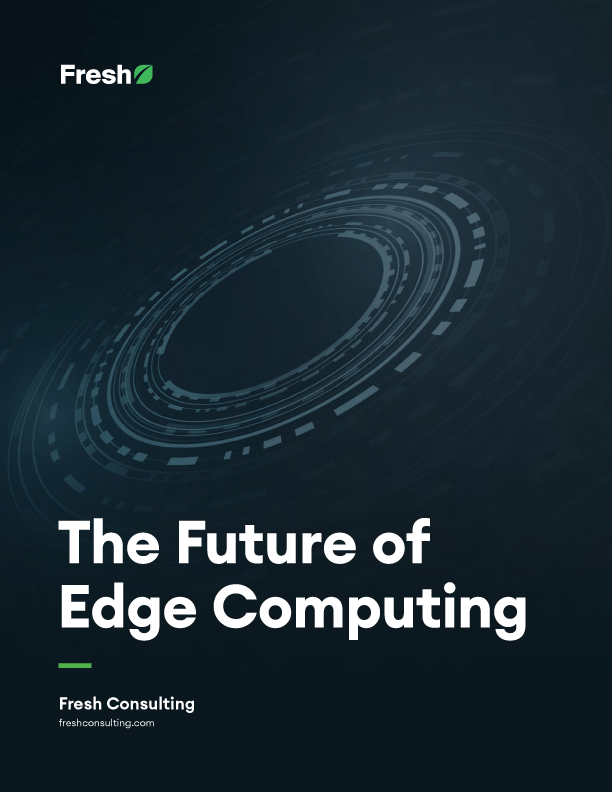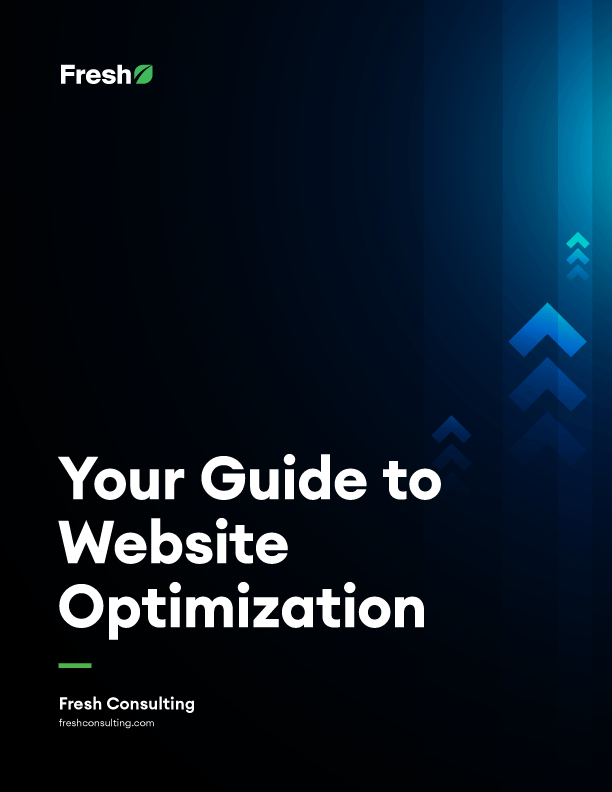Article
Workplace Ergonomics: How to sit up straight

At Fresh, when we want to get more comfortable, we get less conventional. We balance on skateboards and use mini stair climbers. There’s a gym downstairs for fitness breaks. Occasionally, we’ll sprint over to someone’s desk. And, an entire group committed to doing push-ups throughout the work day.
Of course, we still spend the majority of our days working at our desks. We all know that unhealthy posture – sitting, or even standing, in a classic C-position with your head forward and shoulders slumped – impacts breathing and blood flow to the brain. Neither of these is conducive to creative work! Or a healthy lifestyle. So, Fresh recently asked ErgoFit Consulting, Inc. to come in and give us ergonomics tips.
Here’s what we learned about being comfortable and smart about how we work.
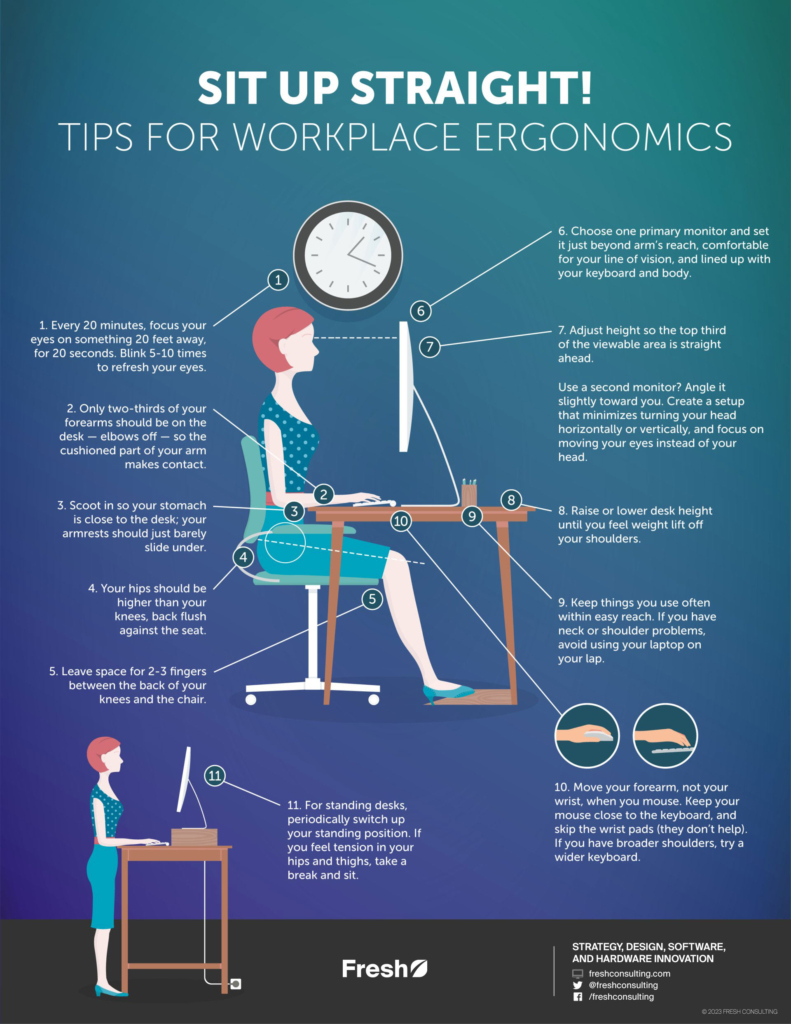
DOWNLOAD THE FULL-SIZE ERGONOMICS TIPS POSTER
Adjust Your Chair
Make your chair ergonomic. There isn’t a one-size-fits-all chair, but most can be adjusted to support good posture.
- Hips higher. Your hips should be higher than your knees (around 90-100 degrees). If you feel pressure in the back of your legs, the height is wrong.
- Armrests under. Your armrests shouldn’t hit the desk; they should just barely slide in.
- Knees out. Leave room for 2-3 fingers between your knees and the seat.
- Back flush. If you can’t adjust your chair to fit, use rolled up towels to support your spine in the neutral position. Neutral means that you’ll be supporting the three natural curves in your spine, keeping your whole spine aligned, ears above shoulders above hips. (Trivia: the neutral body position was developed by NASA.)
Create an Ergonomic Desk Setup
- Elbows off. Only two thirds of your forearms should be on the desk, such that the cushioned part of your arms is what makes contact. It’s much more comfortable, and safe, than your wrists or elbows bearing the pressure.
- Stay close. Scoot in so your stomach is close to the desk. See Tip #1 if you need to adjust your chair. If you’re at a standing desk, this still applies.
- Find your height. Whether you’re standing or sitting, you can find the right desk height by resting your forearms on it, and raising or lowering it until you feel the weight come off your shoulders. This is why it’s ideal to use the desk to support your arms.
- Forearm mousing. Don’t let your wrist swivel when you move your mouse. Instead, focus on moving your forearm.
- Click close. It’s good to keep your mouse close by your keyboard. If you move away, you can get neck and shoulder tension. Train yourself by putting a mousepad where your arm should be.
- Skip wrist pads. The gel looks comfortable, but it’s not actually benefiting you, because it keeps you stationary. If the keyboard you’re using isn’t comfortable, make sure it’s the right size.
- Get within reach. Put things you use most often – phone, computer, sticky notes – within easy reach. Move things you use less frequently further back on your desk.
- Size your keyboard. If you have broad shoulders, you might need a wider keyboard. Narrower shoulders, a smaller one. Try using a different size if you’re unsure.
- Laptop off lap. If you have neck or shoulder problems, avoid working with your laptop on your lap or other surfaces that aren’t ergonomically calibrated to fit you. It’s better to use a desk that will free up your shoulders and neck (Tip #5).
Make Your Monitor Ergonomic
- One primary monitor. If you’re anything like us, you have two monitors, or more – some of our devs have three. Choose one as your primary.
- Set the distance. Move your primary monitor just beyond arm’s reach and comfortable for your line of vision.
- Set the height. Raise or lower monitor height so that the top third of the viewable area is straight ahead. If you use a secondary monitor (most of us use our laptops as one) it should be angled slightly toward you.
- Align your monitor. Position your monitor so it lines up with the middle of your keyboard and your body.
- Heads up. Create a setup that doesn’t require you to turn your head horizontally or vertically as much.
- Move your eyes. Minimize neck strain by moving your eyes rather than your head.
- Fight eye fatigue. Every 20 minutes, focus on something 20 feet away, for 20 seconds. Blink 5-10 times to refresh your eyes.
Stay Aligned at Your Standing Desk
- Switch your stance. Some of our team members prefer a straight-leg stance, while others prefer to stand with their legs in a V-shape. Try both, and switch it up.
- Know when to sit. If you feel tension in your hips and thighs, take a break and sit. Don’t push through it.
Do This One Thing, No Matter How You Work
Move! ErgoFit recommends standing approximately every 20-60 minutes, and walking around at least every hour. A standing desk is one way to stretch at the push of a button, but even if you typically stand at your station it’s also healthy to walk to collaborate with someone, get a drink, or take a break. Download an app that reminds you to move around, or set a timer on your computer, to loosen up, get the blood pumping, and keep the creativity flowing.
Get in the Habit
Admittedly, all of these changes can feel awkward at first. With time, though, you’ll notice it becoming more natural, and more comfortable. Be vigilant about tweaking your workspace until it feels right, and ask your teammates for help. Sometimes it’s easier for another person to spot awkward posture or problematic movement.
Hiring a professional was very helpful for us. Our consultant demonstrated best practices using our actual desks, chairs, keyboards, and other office equipment as props. If you are trying to encourage office-wide health and wellness, the tips above are a great start, but we also encourage working with a skilled advisor to provide tips that are specific to your team and workspace.