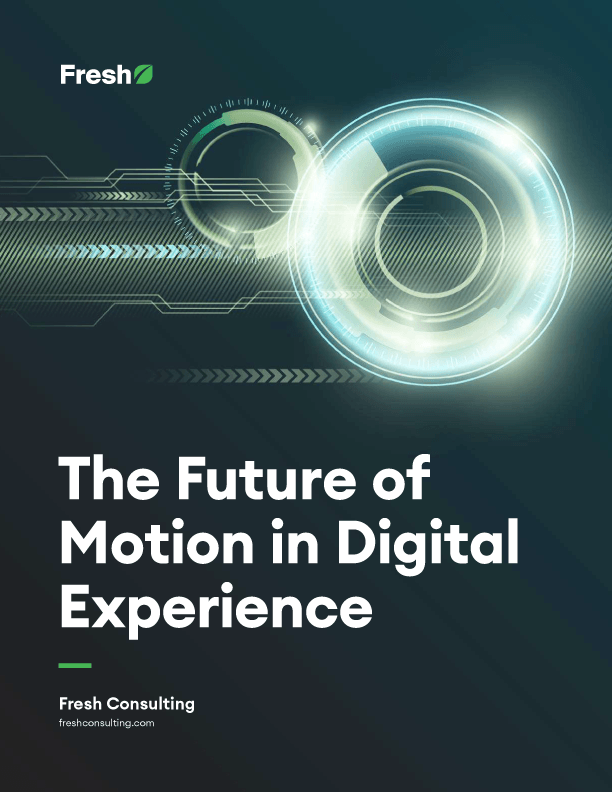Article
2015 UI/UX Trend: Continued Evolution of the Scroll
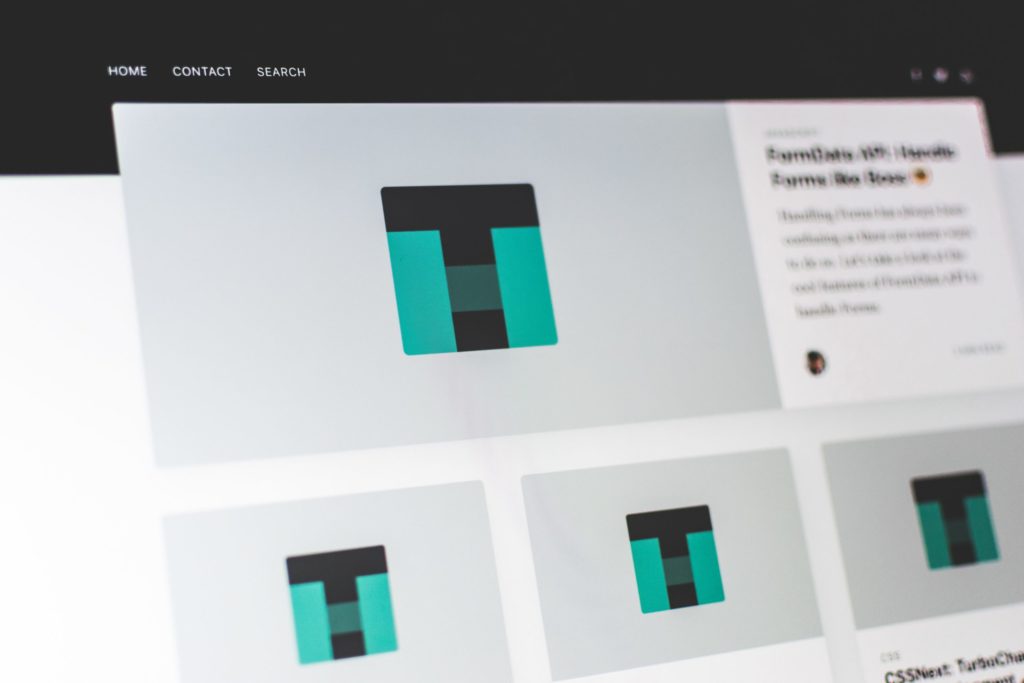
The 2015 UI/UX trends are all pretty sweet, right? The million-dollar question is whether you should implement it onto your site or not. I will periodically focus on some of these trends and expound on examples, pros vs cons, and best practices.
Continued Evolution of the Scroll
I think we can safely say that a general consensus has been reached in the master debate of scrolling vs. clicking: people scroll…In 2015, look for more enhanced and dynamic scrolling effects as people combine pages into longer ones. While scrolling has become accepted practice, users still appreciate information hierarchy and intuitive organized design with clear-cut clues that help guide them through a site. It’s important not to be too heavy-handed with scrolling effects. They can require too much page load time and may not function smoothly across all browsers if over-designed. However, when done right, scrolling can augment the flow of storytelling and create a more engaging user experience for consuming content. Read the full quote here.
- Pros
- Guide the flow of information: Scrolling websites direct visitors through the information on your site in a predetermined linear fashion
- Visitors embark on a journey: The scroll encourages discovery.
- Mobile-friendly: With the recent jaw-dropping stats about the number of users accessing the internet from their mobile devices, scrolling sites offer an easy and enjoyable experience for visitors. Swiping is intuitive on mobile phones.
- Cons
- Boring for blog-centered sites: Heavy text ad UX.
- Requires visitors to scroll a lot: Some will love it and others will hate it. a poorly designed site requiring an obnoxious amount of scrolling could leave a visitor aggravated followed
- Longer load time: With all of the content and graphics needing to be loaded on a single page, it’s going to take a bit longer for your sites to load. One way of compensating for this is with entertaining load pages
- Sharing specific content is difficult: Because all of the various information exists on one site with the same URL, it’s hard for visitors to share specific content from your site. Every shared link will link back to the same page…
- Not great for SEO: Each page of a website can be optimized for different keywords. Since there’s a limited number of keywords you can target on a single page of a website, a downfall of one site is that you can’t target as many keywords, which is not great for your SEO.