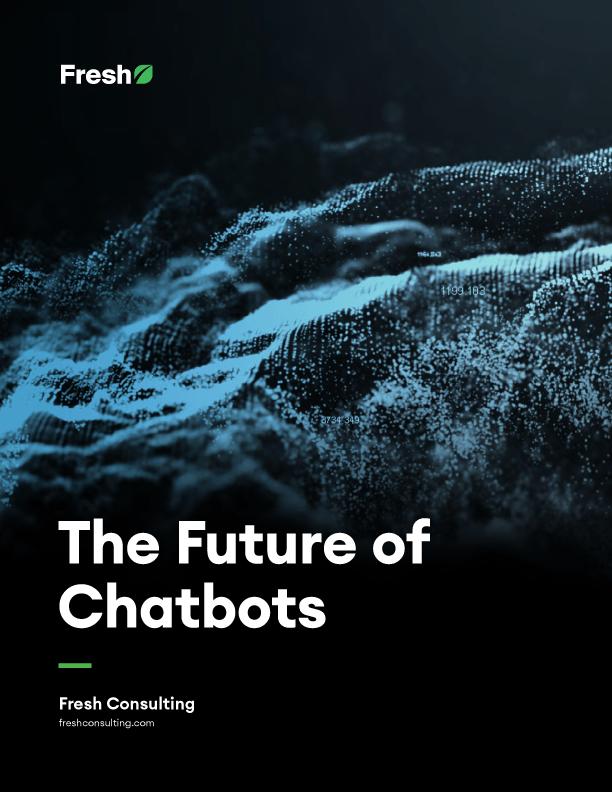Article
The Best Platforms and Tools For AI Teams

Every developer prides themselves on their toolkit. What languages they know, libraries they prefer, books they’ve read, OS preferences, terminal settings, and so on. These tools are critical, as they shape the work developers do every day.
One area of programming where toolkits and platforms are particularly essential is in artificial intelligence. Developing AI is already such a huge task to undertake that having the right tools at your disposal is a must. Below, we’ve outlined several tools from some of the biggest names in AI that you can start using to improve your AI project, no matter its scope.
The Best AI Platforms and Tools In 2020
Cloud AI (Google)
Google Cloud AI is a set of tools that allows flexible implementation of an entire machine learning workflow, from data analysis to deployment. AI Hub allows users to manage high-level AI experimentation, while AI Platform allows developers to manage and integrate custom elements of the AI workflow from a variety of libraries.
AutoML (Google)
AutoML provides a simple interface for tackling common machine learning projects without significant coding or machine learning expertise. Users have access to code snippets and the ability to host pre-built models for applications such as Vision, Translation, Natural Language, and more. Many commercial platforms now offer similar simplified tools for basic machine learning project implementations.
Azure ML and Azure ML Studio (Microsoft)
Microsoft offers two solutions that have different capabilities and purposes: Machine Learning Studio and Machine Learning Service. Machine Learning Studio allows developers new to the field to build machine learning solutions using a drag and drop interface with pre-built models for predictive analytics. Machine Learning Service is an open platform that allows experienced ML developers to build machine learning solutions with Python or other open-source tools.
CNTK (Microsoft)
Microsoft’s CNTK (Cognitive Toolkit) is an open-source toolkit for deep learning. Similar to Google’s TensorFlow, developers can use the framework to expedite the complicated learning and building processes that neural networking entails. It is compatible with several popular programming languages, as well as Microsoft’s language for the project, BrainScript.
SageMaker (Amazon)
SageMaker is a feature of Amazon’s AWS (Amazon Web Services) that enables developers to build, train, and deploy machine learning software quickly. Similar to the Google and Azure platforms, SageMaker provides tools across the AI workflow, including an integrated ML development environment and manual data labeling through Amazon Mechanical Turk.
SageMaker Autopilot
SageMaker Autopilot helps cut down the time and financial costs of starting an AI project by easing the learning curve and low-level work. All of the features, configurations, instances, data moves, and so on can be completed with a single call, making it akin to working with any other simple software framework.
SageMaker Neo
Amazon SageMaker Neo provides tools to deploy models built using MXNet, PyTorch, TensorFlow, or XGBoost. Configuring a machine learning model to work with different hardware can be time-consuming, but Neo compiles an executable file to work with your chosen Intel, NVIDIA, or ARM hardware with a single click. The compiler includes its own neural network that can optimize for each hardware platform, and it can make the model run up to two times faster.
Bonsai (Microsoft)
Bonsai is a reinforcement learning solution platform that provides developers and subject matter experts with tools to implement and deploy RL solutions to real-world systems. To tackle the often difficult process of implementing reinforcement learning successfully, the Bonsai platform abstracts the specific algorithms and hyperparameters used, allowing users to focus on relevant training results more quickly.
AirSim (Microsoft)
AirSim (short for Aerial Informatics and Robotics Simulation) is an open-source robotics simulation platform. It can capture meaningful data from ground vehicles, static drones, and aerial IoT devices to be used in developing AI models. It was built to solve two problems: the need for large training data sets and the ability to remove bugs within a simulator. In sum, it gives developers and designers a simulation tool to generate large enough amounts of training data to meet their project requirements.
DriveSim (NVIDIA)
DriveSim is used in NVIDIA’s Drive Constellation autonomous vehicle simulator to test an autonomous vehicle in a nearly-infinite variety of scenarios and conditions. Drive Constellation uses high-fidelity simulation to aim for a safe and scalable way to bring tested autonomous vehicles to the real road. DriveSim software simulates an autonomous vehicle’s sensors, camera, and radar. Its built-in graphics processing unit (GPU) creates data for a broad range of scenarios and testing environments. Users can test AI in rare or difficult situations, like rain or snowstorms, day or night, or with different road surfaces.
Gazebo
Gazebo is currently the most popular and accessible simulation tool there is. It would most likely be the first choice for a hobbyist starting a robot simulation project today. The free tool comes with the ability to efficiently simulate robot populations in both indoor and outdoor environments. Users can create a 3D simulation with obstacles, robots, and many other objects. This makes it possible to evaluate a robot in environments that span a wide range of difficulties without causing any damage.
Finding The Right Tool For The Job
Setting up your AI development space is one of the most exciting milestones in the development journey. Hopefully, this article has given you a few tools and platforms that you can add to your development repertoire.