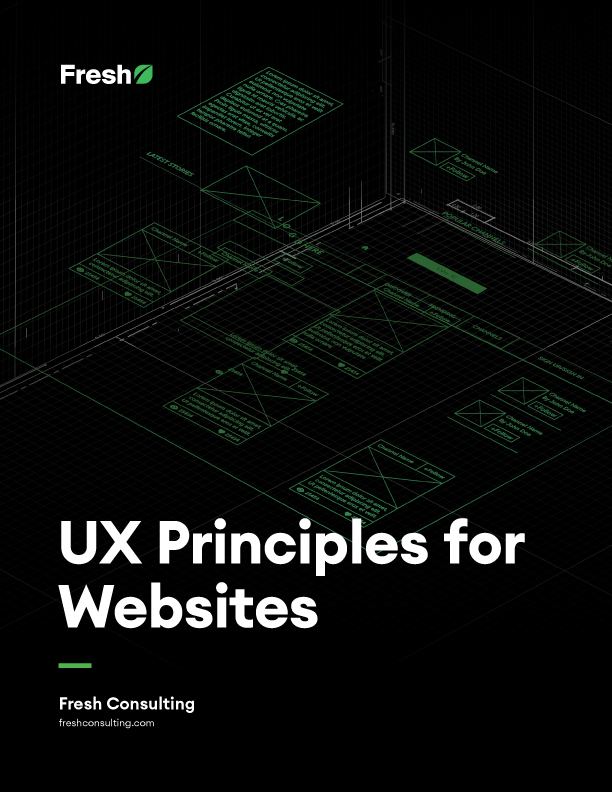Article
Extensions are going to be one of the most useful and powerful new features of iOS 8

Extensions are going to be one of the most useful and powerful new features of iOS 8, opening up all kinds of new possibilities in app development. A lot of these extensions have been in demand for a long time. This demand will create a flood of these extensions being developed for new and well-established apps alike.
Until now, iPhone and iPad apps have lived within their own sandbox without the ability to communicate or work with other apps. With iOS 8, apps still live in their own secure sandbox, but have a way to communicate with other apps (not to mention parts of the main iOS operating system) that were previously inaccessible.
There are 6 extensions available with iOS 8. What are they? And, how and when do you use them?
TODAY Extension
What is it?
Today is an extension that allows relevant information from your app to be displayed in the Today view, which is displayed when you drag your finger down from the top of the screen. You can toggle between the Today view and the notification center at the top of the menu. The Today view is available at anytime, no matter what app you are in. In iOS 7 the Today view shows weather, calendar items, and stock prices by default. Now you can extend your app to show information that might be relevant to users, particularly time sensitive information.
Use Case
Let’s say that you have an app that shows where all food trucks are on any given day, based on your location. The Today view could show a list of the nearest food trucks and how far away they are. You could even allow the user to change the settings to list the nearest food trucks by rating instead of by distance. Clicking on a food truck in the Today view will open the app with more details.
SHARE Extension
What is it?
While the share sheet in iOS 7 only included Message, Mail, Twitter, and Facebook as options, now you can add your own unique sharing ability for your app. This is particularly cool because your icon and unique sharing functionality will available anytime the user presses the share button from any app.
Use Case
At Fresh Consulting we are working on an internal product called Invent Value. Without going into too much detail, one of the core functionalities of the Invent Value app is to be able to submit an idea on the go quickly and easily. With the Share extension enabled for Invent Value, anytime the sharing button is present in any app you can use it to attach that content to an idea for Invent Value.
ACTION Extension
What is it?
The action extension allows you to view current content in a different way. It pops up alongside sharing options when the share button is clicked.
Use Case
The action extension can be used to read text in a different language or edit a picture in one app using a custom picture editor from another app.
PHOTO Editing Extension
What is it?
This extension allows users to edit a photo or video from any app using Apple’s Photos app. After the photo or video is edited it is saved in the Photos app. The original version of the photo or video is always kept alongside the new edited version, so that users can revert back to the original if they desire. Though you could use Apple’s photo editor before, now Apple is providing a full featured version with functionality that was previously unavailable.
Use Case
Obviously, adding the ability to edit any photos or videos from within your native app. For example, if you have an app that keeps a list of contacts and each contact has a picture, then you can use the photo editing extension to edit the picture.
DOCUMENT PROVIDER Extension
What is it?
It is like the file system on your computer, which is something that has been erroneously missing from the iPhone since it was launched 7 years ago. A lot of us noticed at first, but then after a while we kind of forgot about it. Now Apple has finally brought the file system to the iPhone and iPad.
Use Case
Anytime you want to be able to open, save, or attach a document, the document provider extension is useful. We do this all the time on our computers and now we can do it on our iOS devices.
Going back to the Invent Value app, a good use case for the document provider extension would be to use the document picker to attach any document to an idea you are submitting. This is something that can be done on the website, and can now be mimicked in iOS 8 on the native app.
CUSTOM KEYBOARD Extension
What is it?
Until iOS 8, only the default keyboard could be applied systemwide.Now, it is not that you couldn’t make a custom keyboard for your own app before, because you could (and apps did all the time), but now you can make a custom keyboard that can be used throughout the system. Many people will be excited about this as third-party keyboards with novel text input functionality that have long been available for Android will soon be available for the iPhone.
Use Case
Custom keyboard apps have seen great success in the Android marketplace. Some great examples include Swiftkey and Swype, both of which have a strong following. With this functionality now available on iOS, users can access innovative new keyboards system-wide, rather than having to learn app-specific keyboards.
Another use case would be to create a custom 10-key (number) keyboard for an app that requires a lot of number inputs. This would be a much better alternative to Apple’s default number keyboard which is essential just a phone keyboard (meaning the top and bottom number rows are opposite of a standard 10-key number pad). What’s great about the custom keyboard extension is that if you create a great 10 key keyboard for your app, then you can use that keyboard for number entry in other apps as well.
Let us know if we can help you develop an app with extensions or if you have any creative use cases.
For the next several weeks I will be posting a series of blog articles about new features of iOS 8. I will be focusing on use cases of how and when to utilize them. My plan is make the articles relevant, useful, and idea provoking to those who do not code, but want new app ideas or ways to improve current apps by using the latest technology.